

⚡ How to install SonikBB
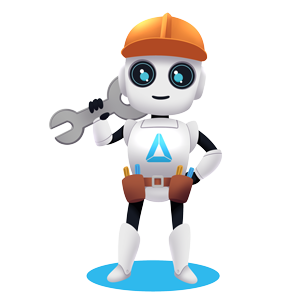
In this simple article we are going to find out how to install SonikBB. The installation process is simple and tool Less.
✅ 1. Open PhpMyAdmin or connect via SSH
The most easy way is to open your phpmyadmin and create a empty database like this: PHPMYADMIN or if you have ssh/terminal connection to your database;
ssh user@server -p
mysql -u username -p
create database sonikbb;
exit✅ 2. File Upload
Download the latest version of SonikBB from here: https://sonikbb.eu/downloads.php Extract the archive and upload it to the directory that you want your forums to be.
✅ 3. Installation using the SonikBB installer
Now go to http://yourdomainorip/sonikbb/ ( if not redirected go to http://yourdomainorip/sonikbb/install )
Fill all the tables like this: INSTALLER
When the installation is finished you will see a configuration window like this: INSTALLER2
Copy the text and paste it in your sonikbb config.php file located in the root folder of the forums.
chmod 777 uploads && uploads/versions && download_counts.txt
remove install folder after install
Then click Go to website and you are ready to use the forums. HERE IS A SIMPLE INDEX PAGE LOOK
✅ 4. Upgrade
Delete all files and folders EXCEPT UPLOADS and CORE/CONFIG.PHP Do not upload INSTALL folder Upload ALL other files and folders
Good luck and happy foruming :D AND NEVER FORGET THE FUN IS IN THE JURNEY